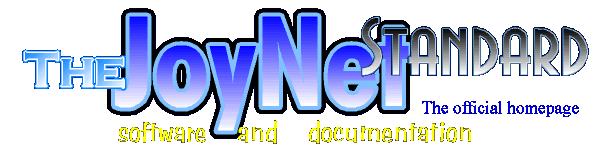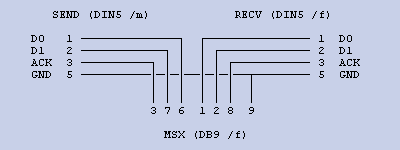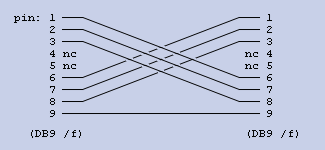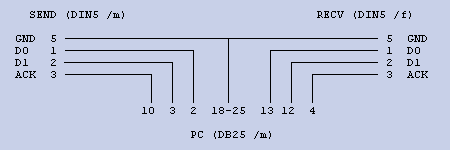Last Updated:
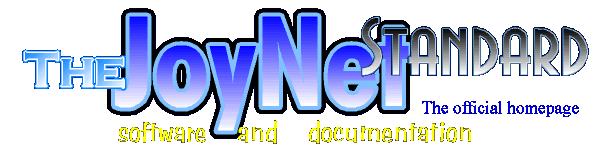
[JoyNet - Main]
[JoyNet-cable]
[Alternative cable]
[JoyNet to PC cable]
[Software]
[News]
[Protocols]
[Suggestions]
[Opinions]
Thanks go to Maarten ter Huurne, Alex Wulms, Sean Young, Werner
Augusto Roder Kai, Patrick Lina, Maico Arts, Jeroen Smael, Laurens
Holst (me) and all other people who contributed to the development
of this new standard.
Discussions about JoyNet are mainly being held on the MSX Mailinglist.
More information about the
MSX Mailinglist. If you have any additions, modifications,
questions or replies concerning the information on this page, then
mail me at laurensh1@yahoo.com.
Back to the top
Below is all information about the JoyNet standard (connector
types, pin-layouts, software & protocols etc).
The JoyNet cable
!!! Important note !!! - Some people said the send-part of
the cable should be larger than the recieve-part. This is BULLSHIT. It
can only work confusing, for the cables can't be connected wrong
anyway, because the send-side of the cable hasn't got the same
connector as the recieve-part. You can ofcourse still make the
send-side longer but that is on your own risk (well there isn't really
a risk, but it might be that your cable can't be connected well to
other cables for the difference in length doesn't comply to
eachother... (source: Patrick Lina)
!!! Another important note !!! - There still isn't an
prescription for the size of the cable. A good size is 2m per cable
(=4m total length). Maarten ter Huurne tested this by continuously
sending 16k-blocks using his protocol and only after 2500 times
sending an error occurred. Read below at
opinions and suggestions
for more detailed info.
MSX (DB9 /f)
-->
SEND (DIN5 180 /m)
RECV (DIN5 180 /f)
|
| MSX (DB9 /f) pin layout: |
1 - RECV pin 1
2 - RECV pin 2
3 - SEND pin 3
4 - nc
5 - nc
6 - SEND pin 1
7 - SEND pin 2
8 - RECV pin 3
9 - SEND / RECV pin 5
|
| SEND (DIN5 180 /m) pin layout: |
1 - MSX pin 6
2 - MSX pin 7
3 - MSX pin 3
4 - nc
5 - MSX pin 9
|
| RECV (DIN5 180 /f) pin layout: |
1 - MSX pin 1
2 - MSX pin 2
3 - MSX pin 8
4 - nc
5 - MSX pin 9
|
An explaining diagram:
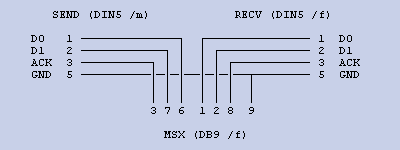
Back to the top
An alternative cable
When just connecting 2 MSX-computers, this cable, which is
compatible with the cable of F1-spirit (but
not with the one of Blokslag, Zeeslag etc.), can
be used too (although the one discribed above is preferred):
MSX1 (DS9 /f)
-->
MSX2 (DS9 /f)
|
| MSX1 (DB9 /f) pin layout: |
1 - MSX2 pin 6
2 - MSX2 pin 7
3 - MSX2 pin 8
4 - nc
5 - nc
6 - MSX2 pin 1
7 - MSX2 pin 2
8 - MSX2 pin 3
9 - MSX2 pin 9
|
| MSX2 (DB9 /f) pin layout: |
vice versa
|
An explaining diagram:
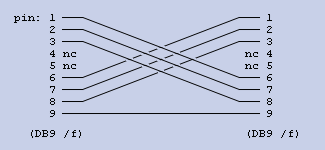
Back to the top
JoyNet to PC cable
This cable can be used for many things, for example for JoyNet
emulation on emulators, or for transferring data between a MSX and
a PC.
PC (DB25 /m)
-->
SEND (DIN5 180 /m)
RECV (DIN5 180 /f)
|
| PC (DB25 /m) pin layout: |
2 - SEND pin 1
3 - SEND pin 2
4 - RECV pin 3
xxx - nc
10 - SEND pin 3
11 - nc
12 - RECV pin 2
13 - RECV pin 1
xxx - nc
18-25 - SEND / RECV pin 5
|
| SEND (DIN5 180 /m) pin layout: |
1 - PC pin 2
2 - PC pin 3
3 - PC pin 10
4 - nc
5 - PC pin 18-25
|
| RECV (DIN5 180 /f) pin layout: |
1 - PC pin 13
2 - PC pin 12
3 - PC pin 4
4 - nc
5 - PC pin 18-25
|
An explaining diagram:
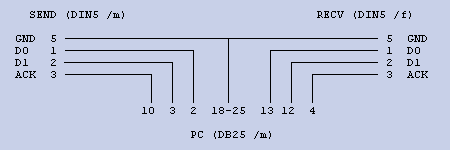
Back to the top
Available software
A JoyNet test-program (to test the cable) can be found at
Maarten ter
Huurne's page. Source and instructions how-to-use can also be
found there.
Also, Maarten ter Huurne published the first beta of the
JoyNet Tetris-clone he is making... It can once again be found
at his homepage.
Also, at the homepage of the MSX Core Club, a small game using
JoyNet can be found. It's laserbikes!!! You can download it at their
English JoyNet pages,
or go to their official homepage: http://www.msxcoreclub.cjb.net/.
Back to the top
Newsflash!!!
- JoyNet link to a PC
|
A lot of MSX-users haven't got two MSX-computers nor have
MSX-friends in the neigbourhood, so they won't be able to use JoyNet.
However, a lot of them do have a PC next to their MSX. So the
idea has risen to make a connector to connect JoyNet to a PC via the
parallel port for use with an emulator...
|
You can find the diagrammes here
- This page will be updated soon after the fair in Tilburg!
|
I've already made some changes now; I added some programming-tips,
especially concerning the interrupt-problem, and some more things.
After the fair of Tilburg I will add all new information I can get
to this page.
|
- BAD BAD BAD!!!
|
I know, I know, I haven't updated this page 'soon after Tilburg'. In fact,
at the moment the fair in Bussum (which I organize in cooperation with
Jaap Hoogendijk of MSX gg Zandvoort) is at hand and I still haven't
updated the page (well I have added and changed the links to Maarten's
page... great game!). Okay I just have to write something someday
sometime. The trick is to think about it when I have nothing to do for
a moment.
|
MSX goes network!
~Grauw